Unlocking E-Commerce Success: The Power of Helium 10 Xray
Introduction
In today’s competitive e-commerce landscape, particularly on platforms like Amazon, effective product research is essential for success. If you’re an Amazon seller or contemplating entering this space, identifying the right products to maximize your profits is crucial. Enter Helium 10 Xray, a powerful Chrome extension designed to streamline the product research process, providing valuable insights directly from Amazon’s marketplace.
The Game-Changing Helium 10 Xray
Helium 10 Xray offers a comprehensive toolkit that allows sellers to dive deeply into Amazon product data. It’s ideal for several key tasks, including:
- Niche Identification: Discover lucrative product categories tailored to your interests and expertise.
- Competition Analysis: Evaluate existing competitors to find your place in the market.
- Profitability Evaluation: Analyze costs versus potential sales to ensure your product choices are financially sound.
You can start harnessing these benefits today by registering for free or utilizing available Helium 10 coupons for significant discounts.
Step 1: Installing Helium 10 Xray
To begin your journey with Helium 10 Xray, you need to install the Chrome extension:
- Download the Extension: Visit the Google Chrome Store and search for Helium 10 Xray.
- Install: After downloading, the extension icon will appear in the upper right-hand corner of your Chrome browser.
- Navigate to Amazon: Open Amazon to access all the functions that Helium 10 Xray offers.
Step 2: Key Features of Helium 10 Xray
Product Research Made Easy
When searching for products on Amazon—such as "Surgical Suture Set"—click on the Helium 10 Xray icon to reveal crucial data:
- ASIN (Amazon Standard Identification Number)
- Brand and Title of the product
- Category and Buy Box status
- Price and FBA/FBM options (Fulfilled by Amazon/ Fulfilled by Merchant)
- Sales Trends and Reviews
These insights enable you to make informed decisions about product selection.
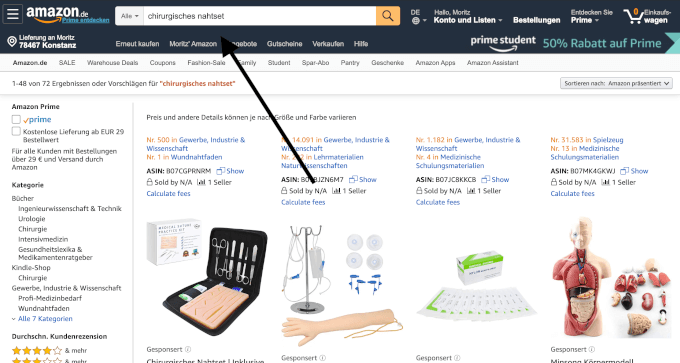
Sales and BSR Analysis
Monitor sales performance and Best Seller Rank (BSR) trends to gauge the viability of your product over time.
Profitability Calculator
Once you identify a potential product, you can use the Profitability Calculator to ascertain actual profit margins after accounting for various fees associated with Amazon FBA, offering a clear view of your potential earnings.
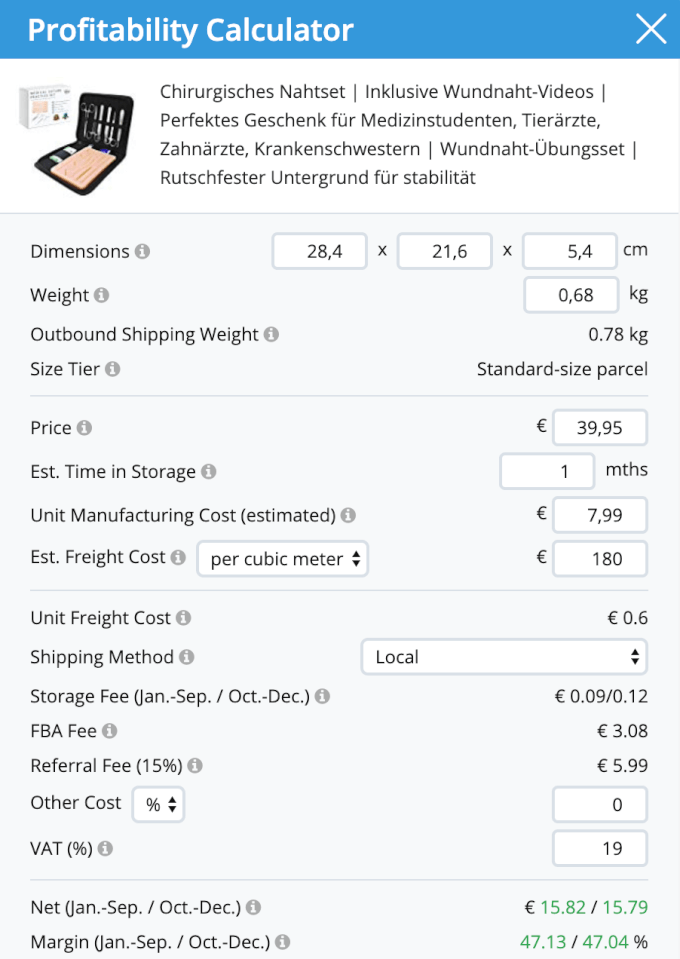
Inventory Levels and Review Downloader
Helium 10 Xray also allows you to review inventory levels and download Amazon reviews, filtering them by user behavior or ratings, which can provide insight into customer satisfaction and product quality.
Conclusion
Helium 10 Xray is an essential tool for anyone serious about succeeding on Amazon. By providing comprehensive data on product performance and market dynamics, it equips sellers with the necessary insights for effective product research. Whether you’re a newcomer or an experienced seller, utilizing Helium 10 can significantly enhance your decision-making process.
To get started, don’t forget to check out the free registration page and explore the possibilities of the Helium 10 Chrome Extension today. Happy selling!
